|
|
View unanswered posts | View active topics
| Author |
Message |
|
srnitynow
|
 Posted: Posted: Sun Feb 22, 2009 8:09 am |
|
Joined: Mon Nov 17, 2008 8:00 pm
Posts: 1096
Been Liked: 20 times
|
|
I'm about to lose my mind, trying to get Compuhost to work on my NEW laptop with Vista Home Premium. It will work for a short period of time, then a screen will pop up and say Compuhost is closing down due to a problem. There is a view problem dropdown which when pressed it gives me a laundry list of computer jargan. I have installed, uninstalled at least 10 times, with the same results. Is there something I'm missing? I am installing ver.1.75.22, but once installed, would like to do an upgrade. Also, when I do a re-install, although I un-installed, it says that a file c\compuhost already exists,(it asks) do I want to put it in that folder, or rename compuhost. SOMEBODY, please help me!!!! I have my OPENING night next Saturday. I'm dying here.
Rosario
|
|
| Top |
|
 |
|
karyoker
|
 Posted: Posted: Sun Feb 22, 2009 8:24 am |
|
Joined: Wed Jun 30, 2004 3:43 pm
Posts: 6784
Location: Fort Collins Colorado USA
Been Liked: 5 times
|
|
I am not a Compuhost expert but try this. Right click on the compuhost icon on the desktop. Choose properties then compatibility tab. Click run this under XP and also select the run under admin option.
For further analyisis I do need the error description & number..
_________________
Join The Karaokle Singers Social Network. Upload Your Music!!
|
|
| Top |
|
 |
|
srnitynow
|
 Posted: Posted: Sun Feb 22, 2009 8:38 am |
|
Joined: Mon Nov 17, 2008 8:00 pm
Posts: 1096
Been Liked: 20 times
|
|
Karyoker, tried to run under administrator, to no avail. No option for XP. I'm wondering if I have to register THIS computer with Compuhost in order for it to work. Hasn't anyone installed a version on more than 1 computer? It runs fine, but only for a short period of time, then it says compuhost exe. has stopped working.
Rosario
|
|
| Top |
|
 |
|
Flipper
|
 Posted: Posted: Sun Feb 22, 2009 9:58 am |
|
 |
| Super Poster |
 |
Joined: Wed Mar 17, 2004 6:46 pm
Posts: 1264
Been Liked: 0 time
|
|
Have you posted this question on the CompuHost forum? That is a good place to get your answers.
I have CompuHost (previous version to the update) Loaded on Vista OS and have had no problems. Go to the troubleshooting section of the owners manual and see if you can find your problem. It could be a hardware setting or a Ram issue....not sure.
I am running it on Vista so it can be done. This is why I think it could be the above issues instead of a Vista or CompuHost problem.
_________________
FlipSide Karaoke
Scott
|
|
| Top |
|
 |
|
Alex
|
 Posted: Posted: Sun Feb 22, 2009 10:48 am |
|
Joined: Tue Jan 22, 2008 10:40 am
Posts: 1094
Songs: 1
Location: West Palm Beach, FL
Been Liked: 54 times
|
|
Well, first of all I would start from scratch with the latest version. It is a full version, not just an Update. So why bother to install the older version first?
Second, if it is a new Laptop, I smell pre-installed programs/tools that came with the new Laptop. First thing I would do is go into the Control Panel -> (Classic View) Programs and Features and get rid of everything you don't need for Karaoke.
The more programs run at the same time, the more sensitive is Vista. Since CompuHost is an intense program, it doesn't play along well with too much crap running in the back.
Another thing I did is disabling the Vista Aero Theme to Windows Classic. It eats too much resources and you don't really need the fancy look. Nobody but you sees the screen.
One more thing you can try is to right click on My Computer - Properties. Then go to Advanced System Setting on the left and switch it to Best Performance.
CompuHost doesn't need to run as Administrator or Windows XP Compatibility mode. It is fully Vista Compatible.
|
|
| Top |
|
 |
|
srnitynow
|
 Posted: Posted: Sun Feb 22, 2009 11:14 am |
|
Joined: Mon Nov 17, 2008 8:00 pm
Posts: 1096
Been Liked: 20 times
|
|
SERAVIN, how do I install the newest version, when I have the disc for version 1.75.22. I'm installing the disc, then going on line to get the revision. Is there a better way to do it? I just got off the computer with HP support which did a remote connection with me, checked out the computer completely, said there were no problems with the computer, and that compatibility isn't a problem. I also notice that when I install, that the songlist doesn't have to be imported, it's already there, how is that possible?
I've been at this for 14 hours now, DEFINATELY need all the help I can get. The tech from HP said I should check with Microsoft, that it may be a software problem. Went on compuhost tech support, but I won't hear from them for 24-48 hrs. By that time, I'll be NUTS. Can you give me some ideas of what I should get rid of in control panel. This laptop has PLENTY of power, 3gb ram.
Rosario
|
|
| Top |
|
 |
|
Alex
|
 Posted: Posted: Sun Feb 22, 2009 11:32 am |
|
Joined: Tue Jan 22, 2008 10:40 am
Posts: 1094
Songs: 1
Location: West Palm Beach, FL
Been Liked: 54 times
|
|
The latest Revision IS a full program, not just un Update. Install that from scratch.
And like I said, get rid of all those junk programs that run in the background and you should be fine.
|
|
| Top |
|
 |
|
srnitynow
|
 Posted: Posted: Sun Feb 22, 2009 1:54 pm |
|
Joined: Mon Nov 17, 2008 8:00 pm
Posts: 1096
Been Liked: 20 times
|
|
I've gotten rid of the Norton Antivirus, un-installed the 1.75 version, installed the 1.76 version, and when I open Compuhost, NOTHING but a grey screen. Cant even close it, I have to shut down the computer and restart to get back to original screen. Any ideas what's happening? Got an answer from compuhost, they say it sounds like an application problem. I don't know what that means, so I'm also writing back to them to see if They can in some way help. Sorry about the misspelled names, also as you can see from the heading of this thread, that the hours are taking their toll. Again, ALL help is GREATLY appreciated.
Rosario
|
|
| Top |
|
 |
|
Tad
|
 Posted: Posted: Sun Feb 22, 2009 2:17 pm |
|
Joined: Thu Feb 23, 2006 9:01 pm
Posts: 115
Location: Nixa, MO
Been Liked: 0 time
|
srnitynow @ Sun Feb 22, 2009 3:54 pm wrote: I've gotten rid of the Norton Antivirus...
Symantec makes Norton and installs some common programs. Make sure that everything that has Symantec in the name is uninstalled through the control panel. Getting rid of Symantec/Norton will solve a ot of problems, not to mention give a speed boost as well. Use the control panel to uninstall any other programs you don't need.
Install http://free.avg.com for antivirus software, which is necessary if the computer is going to be on the web at all. Ignore the sales pitch to upgrade to a paid version.
Also be sure to install ALL updates from Microsoft Update, including any new device drivers. You'll need to run it over and over again until it doesn't offer any more updates. After that if you are still having problems, go and check for newer device drivers and/or firmware for your different components on the manufacturer's websites.
--Tad
|
|
| Top |
|
 |
|
knightshow
|
 Posted: Posted: Sun Feb 22, 2009 2:24 pm |
|
Joined: Thu Nov 07, 2002 2:40 am
Posts: 7468
Location: Kansas City, MO
Been Liked: 1 time
|
|
one thing about antivirus programs... sometimes they don't uninstall cleanly.
You could restore your operating system to an earlier date and then try this all over again, or have your operating system totally reinstalled cleanly.
For a show pc, you don't need ANYTHING other than the player software! I hate to sound like a broken record, but the player pc needs to be as clean as possible. Don't use ANY un-needed programs. That's why it's hard to take a pc that you used at home or a store-bought one and use it for karaoke. It always amazes me the junk people have on their pcs... that stuff takes up valuable resources, and cause cause conflicts left and right!
|
|
| Top |
|
 |
|
karaoke koyote
|
 Posted: Posted: Sun Feb 22, 2009 2:39 pm |
|
Joined: Thu Feb 12, 2009 3:38 pm
Posts: 1149
Images: 1
Been Liked: 31 times
|
|
actually, to uninstall norton antivirus you need to go to their website and install an uninstall program. This will completely get rid of the program. Stupid, i know. I hate bundled software.
That said, you need to go to compuhost's website, and email them with your issue. Tech support for this software is awesome, and you will get a response usually within a day. Make sure you provide detailed info: your operating system, the EXACT error message your getting, etc.
_________________
Good music, good friends, howling good times!
|
|
| Top |
|
 |
|
Gryf
|
 Posted: Posted: Mon Feb 23, 2009 3:15 am |
|
Joined: Sat Jun 21, 2008 9:09 pm
Posts: 493
Location: Garland, Tx
Been Liked: 3 times
|
Well for any tech support notice you'll need to post the error message. If it's a major hassle to type all the jargon then take a screen shot, crop it and post the picture of the dialog box. Here's how to do that:
- When you have the error message up press the "prtscn" button on your keyboard. It should be on the right side along the top above your arrow keys.
- Open windows paint. If you've never used it before just go to "start" and select "Run". Type "mspaint" in the run window and press enter. That should bring up paint.
- In paint go to edit and select paste
- Go to the File menu and select "save as"
- Name your file whatever you would like but the "Save as Type" should be JPEG. This will give you a reasonable file size.
You now have a roughly 400kb .jpg that you can post or attach to a post. I added an attachment to my post to show you what the screenshot might look like. If you know how to manipulate the image it's always a good idea to crop it down to just the Dialog box you want to show.
Oh and if you knew all this already my apologies. This is something I teach to folks all the time as it's not a skill commonly needed, but is simply part of the job in my office.
<Edit> Post a shot here of the error message you're getting. Someone here might be able to help with that information.
| Attachments: |
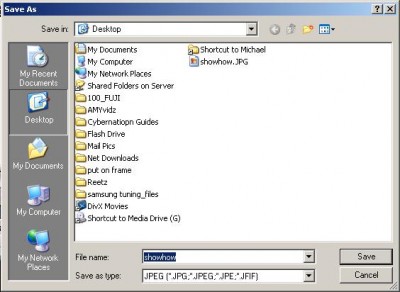
dialog_box_only.JPG [ 38.9 KiB | Viewed 13007 times ]
|
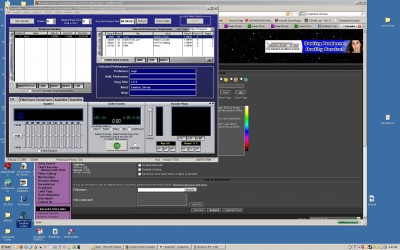
showhow.JPG [ 328.84 KiB | Viewed 13010 times ]
|
|
|
| Top |
|
 |
|
srnitynow
|
 Posted: Posted: Mon Feb 23, 2009 5:22 pm |
|
Joined: Mon Nov 17, 2008 8:00 pm
Posts: 1096
Been Liked: 20 times
|
|
Problem signature:
Problem Event Name: APPCRASH
Application Name: compuhost.exe
Application Version: 0.0.0.0
Application Timestamp: 4989fea1
Fault Module Name: c55runx.dll
Fault Module Version: 0.5.508.8880
Fault Module Timestamp: 3cf50d57
Exception Code: c0000005
Exception Offset: 000185d7
OS Version: 6.0.6001.2.1.0.768.3
Locale ID: 1033
Additional Information 1: 3491
Additional Information 2: bf9f1d80a6cb257cc07d9216ba69fd3b
Additional Information 3: af8a
Additional Information 4: 0fb3ee9a507291e86f147c91f8bc6400
This is the error I get when I'm scrolling on the song list!!! The program errors and then shuts down......
I'll try to get a picture for you but you know what the song list looks like, please help I'm stuck
Thank You I'll be checking th forum all night
|
|
| Top |
|
 |
|
tbreen
|
 Posted: Posted: Mon Feb 23, 2009 6:07 pm |
|
 |
| Senior Poster |
 |
Joined: Mon Oct 01, 2007 12:43 pm
Posts: 230
Been Liked: 0 time
|
srnitynow @ Mon Feb 23, 2009 5:22 pm wrote: Problem signature:
Problem Event Name: APPCRASH
Application Name: compuhost.exe
Application Version: 0.0.0.0
Application Timestamp: 4989fea1
Fault Module Name: c55runx.dll
Fault Module Version: 0.5.508.8880
Fault Module Timestamp: 3cf50d57
Exception Code: c0000005
Exception Offset: 000185d7
OS Version: 6.0.6001.2.1.0.768.3
Locale ID: 1033
Additional Information 1: 3491
Additional Information 2: bf9f1d80a6cb257cc07d9216ba69fd3b
Additional Information 3: af8a
Additional Information 4: 0fb3ee9a507291e86f147c91f8bc6400
This is the error I get when I'm scrolling on the song list!!! The program errors and then shuts down......
I'll try to get a picture for you but you know what the song list looks like, please help I'm stuck
Thank You I'll be checking th forum all night
I understand your frustration! As several people have already stated, CH runs fine on their Vista systems, so the problem must be specific to your computer. As publicly stated by Miicrosoft, the number 1 problem with Vista is unstable or conflicting hardware drivers (better driver support is their main objective with Windows 7), this sounds like it may be the problem in your case. I'd suggest checking with the manufacture and upgrading ALL device drivers if available.
Good luck,
tbreen
|
|
| Top |
|
 |
|
Gryf
|
 Posted: Posted: Mon Feb 23, 2009 6:51 pm |
|
Joined: Sat Jun 21, 2008 9:09 pm
Posts: 493
Location: Garland, Tx
Been Liked: 3 times
|
|
Hmmm, not all that helpful. All I can tell from that is you've got Vista installed.
I suggest you do the following:
Take that error message and post it on the Compuhost forums in this format:
Description: Application asserts while scrolling through song selection list
Reproduction steps:
1) List steps from the time you open the application to the place of reproducible failure
Example:
1) Click new session
2) Add a new performer
3) Click songlist in the add/edit song request dialog
4) Enter search text and press enter
5) Scroll through the search results
Observed results: Application asserts with the following error message.
<Put error message>
System parameters:
Get a DX diag dump and attach it to the message
-----------------------
Ok here's how you get a DX diag dump:
Click start and select run. In the text entry box enter "dxdiag" and if it pops up with a "Do you want Windows to get system information?", or words to that effect, just click Yes. Now the dxdiag tool will be running and let it run it's course, wait for the little bar to fill in the lower left hand corner and it will disappear.
Press the "save all information" button, enter your user name as the file name and save it to your desktop. Attach this text file to your support message.
I wish I could do more than give you the way to properly enter a bug. The message is a bit generic for me to figure out and your system specs are unknown to me. They might find out a driver (or font maybe?) of some sort is giving you fits and needs to be updated/changed.
You might hook up to the internet and get all the latest updates. Oh and you might try playing with the hardware support mode. Go to file, system devices and options, change hardware support mode. Just change it to the one you're not using (should be DX by default). I have had problems with the application if I was in standard/legacy mode. Save it off and try and crash the app again.
Good luck and keep us posted!
-Gryf
|
|
| Top |
|
 |
|
srnitynow
|
 Posted: Posted: Tue Feb 24, 2009 5:59 am |
|
Joined: Mon Nov 17, 2008 8:00 pm
Posts: 1096
Been Liked: 20 times
|
|
Well to ALL of the GREAT TECHNICIANS that tried to help me, I am eternally grateful. My problem has been SOLVED!!!!! Guys, THIS IS ONE FOR THE BOOKS!
I've had more technical help than NASA with this problem. I had all you guys, I had HP do a remote link with my computer, I had emails with Compuhost, I had a computer tech friend of mine come to my house, and check the computer from top to bottom. After ALL of this knowledge linked together, the DUMBEST in the bunch figured out the problem. Guess who that is "ME". you're not going to believe this one.
I noticed that I could force the problem, by scrolling down the songlist with the TOUCHPAD. Soooo! As a LAST RESORT, I asked my friend (technician), "how about we try hooking up the MOUSE, and scroll the songlist with that. He gave me a BLANK LOOK, and said "sure, why not, it can't hurt". So we hooked up the mouse, CONTINUOUSLY scrolled on the songlist, NO PROBLEM, NO CRASH. I'd noticed that when I was on the forum, if I wanted to get to the bottom of the page, I could swipe on the touchpad, and the page would scroll, like on a wheel, until it stopped, BUT, on the songlist, it COULDN'T do that. SO, so far, my problem is SOLVED. I'LL BE USING A MOUSE.
AGAIN, I CAN'T THANK YOU GUYS ENOUGH FOR YOUR INPUT
SINCERELY, ROSARIO SERENITY NOW KARAOKE
|
|
| Top |
|
 |
|
Gryf
|
 Posted: Posted: Tue Feb 24, 2009 4:29 pm |
|
Joined: Sat Jun 21, 2008 9:09 pm
Posts: 493
Location: Garland, Tx
Been Liked: 3 times
|
|
Wow. Touchpad drivers are so standard I would never have thought that would be a problem. Does it do it anywhere except Compuhost?
I'm sure glad you got it squared away!
|
|
| Top |
|
 |
|
srnitynow
|
 Posted: Posted: Tue Feb 24, 2009 5:07 pm |
|
Joined: Mon Nov 17, 2008 8:00 pm
Posts: 1096
Been Liked: 20 times
|
|
It hasn't happened anywhere other than Compuhost, but I'm just going to stick with the mouse anyway. I think the scroll on the touchpad is too fast for the songlist on Compuhost, maybe not, I'm definately not the one to analyze computer functions. I'm just glad that plain old common sense works SOMETIMES. Thanks for all your help.
Rosario
|
|
| Top |
|
 |
|
DannyG2006
|
 Posted: Posted: Tue Feb 24, 2009 5:37 pm |
|
Joined: Sun Nov 27, 2005 11:31 am
Posts: 5468
Location: Watebrury, CT
Been Liked: 419 times
|
I just switched to a mouse myself because the touchpad was so sensitive that I was stopping songs by trying to move the cursor.  !
_________________
The Line Array Experiment is over. Nothing to see here. Move along.
|
|
| Top |
|
 |
|
Gryf
|
 Posted: Posted: Wed Feb 25, 2009 8:39 pm |
|
Joined: Sat Jun 21, 2008 9:09 pm
Posts: 493
Location: Garland, Tx
Been Liked: 3 times
|
|
Have you posted the issue and the work around on the Compuhost support forum? I suggest you indicate what laptop you're using and post a DXdiag report. They might just fix it if they know the issue exists and can replicate it.
|
|
| Top |
|
 |
Who is online |
Users browsing this forum: No registered users and 3237 guests |
|
You cannot post new topics in this forum
You cannot reply to topics in this forum
You cannot edit your posts in this forum
You cannot delete your posts in this forum
You cannot post attachments in this forum
|
|