|
|
View unanswered posts | View active topics
| Author |
Message |
|
jdmeister
|
 Posted: Posted: Sun Aug 27, 2006 3:42 pm |
|
Joined: Sun Mar 24, 2002 4:12 pm
Posts: 7726
Songs: 1
Location: Hollyweird, Ca.
Been Liked: 1093 times
|
MorganLeFey @ Sat Aug 26, 2006 7:35 pm wrote: jdmeister @ Sun Aug 27, 2006 2:47 pm wrote: Often the original sound drivers are "WOW, Surround Sound" or equal..
This can provide the unwanted "Dual audio processing" the leaves the sound a bit tinny and/or muddy..
The cause can be, adding an audio player, (WinMx) that wants to be the boss, and your "On Board" audio is still there spitting out prcessed audio..
The result can be distorted sound.. :shock: yes the onboard has all of the above and I have added winamp. Ok so how do I prevent the conflict? The last laptop I configured, I "Right Clicked" on the sound icon in the tray, and unchecked the Wow and such.
Much better sound..
|
|
| Top |
|
 |
|
MorganLeFey
|
 Posted: Posted: Sun Aug 27, 2006 3:52 pm |
|
 |
| Extreme Plus Poster |
 |
Joined: Wed Jul 12, 2006 3:26 am
Posts: 7441
Location: New Zealand
Been Liked: 8 times
|
|
I dont see a wow option, not sure what that is. the onboard sound does have surround. It also has a phantom surround that is evident even wearing headphones
I dont see any option anywhere to change settings apart from environment and eq settings. I have played around with eq but nothing improves the tinny sound reproduction. Plug into the external and it sounds far better.
_________________ "Be who you are and say what you feel... Because those that matter... Don't mind...And those that mind... Don't matter."

|
|
| Top |
|
 |
|
Keith02
|
 Posted: Posted: Sun Aug 27, 2006 4:31 pm |
|
 |
| Super Duper Poster |
 |
Joined: Tue Mar 07, 2006 12:58 pm
Posts: 2327
Been Liked: 0 time
|
|
If you are running dual core AMD?......please link to your computer model on the manufacturers page.
|
|
| Top |
|
 |
|
MorganLeFey
|
 Posted: Posted: Sun Aug 27, 2006 8:21 pm |
|
 |
| Extreme Plus Poster |
 |
Joined: Wed Jul 12, 2006 3:26 am
Posts: 7441
Location: New Zealand
Been Liked: 8 times
|
|
well I would but its a clone its been purpose built for me. I chose to run with onboard sound until I could get opinions on best card to suit needs as the tech suggested it could suit me anyway. once I sat and listened to it this was not the case so it has now become a priority to get it sorted
_________________ "Be who you are and say what you feel... Because those that matter... Don't mind...And those that mind... Don't matter."

|
|
| Top |
|
 |
|
Keith02
|
 Posted: Posted: Mon Aug 28, 2006 9:15 am |
|
 |
| Super Duper Poster |
 |
Joined: Tue Mar 07, 2006 12:58 pm
Posts: 2327
Been Liked: 0 time
|
MorganLeFey @ Sun Aug 27, 2006 10:21 pm wrote: well I would but its a clone its been purpose built for me. I chose to run with onboard sound until I could get opinions on best card to suit needs as the tech suggested it could suit me anyway. once I sat and listened to it this was not the case so it has now become a priority to get it sorted Delta 44...install it and forget it....it will never pop up and get in your way.
|
|
| Top |
|
 |
|
MorganLeFey
|
 Posted: Posted: Tue Aug 29, 2006 2:08 pm |
|
 |
| Extreme Plus Poster |
 |
Joined: Wed Jul 12, 2006 3:26 am
Posts: 7441
Location: New Zealand
Been Liked: 8 times
|
Keith02 @ Mon Aug 28, 2006 1:29 am wrote: Morgan, try patching CD player into the mixer, and recording straight into PC via your existing card....Eliminate the 2way in/out burden on your chip set, buses and harddrive, and see if it sounds good nuff.
I dont have any music on cd _________________ "Be who you are and say what you feel... Because those that matter... Don't mind...And those that mind... Don't matter."

|
|
| Top |
|
 |
|
MorganLeFey
|
 Posted: Posted: Tue Aug 29, 2006 2:11 pm |
|
 |
| Extreme Plus Poster |
 |
Joined: Wed Jul 12, 2006 3:26 am
Posts: 7441
Location: New Zealand
Been Liked: 8 times
|
|
Are you playing music from and recording back to the same harddrive?
the answer to that is no my music is on a seperate external drive and I have set up CEP to use the largest partitioned part of the hd in the new puter
_________________ "Be who you are and say what you feel... Because those that matter... Don't mind...And those that mind... Don't matter."

|
|
| Top |
|
 |
|
Keith02
|
 Posted: Posted: Wed Aug 30, 2006 6:08 am |
|
 |
| Super Duper Poster |
 |
Joined: Tue Mar 07, 2006 12:58 pm
Posts: 2327
Been Liked: 0 time
|
MorganLeFey @ Tue Aug 29, 2006 4:11 pm wrote: Are you playing music from and recording back to the same harddrive?
the answer to that is no my music is on a seperate external drive and I have set up CEP to use the largest partitioned part of the hd in the new puter I would like for you to read this:
http://www.pcmech.com/show/harddrive/79/
No, I am not suggesting you get a scsi based computer....But I want you to consider what the article says about how your regular IDE drive works.....
And I want you to understand what they are saying about how the IDE bus works also.....
That is why I suggested you connect a CD player to your mixer and play your music from it into the mixer, then into the computer.
You explained that your music is all stored on your computer.....Ok, that's fine, keep it there......But it is a simple task for you to burn a CD from the stored music files, then play it like I described above for recording the music and vocal mix.
If you do like I suggested you will get much better quality recordings because you are not bottlenecking your computer......
I also suggest when you rip music to your computer that you later use in your recordings, that you not convert them to mp3 or any other compressed file type....Save them as full wave files and the music will sound much better.
No soundcard will correct the conditions I just described.
KJ/DJ's only play music from their computers, we do not play and also record at the same time, so we don't have any problems on gigs.....some folks here do play and record from their computers when they cut tracks to submit in singers showcase.....you can tell by listening and pick the one's that do it that way.
|
|
| Top |
|
 |
|
planet_bill
|
 Posted: Posted: Wed Aug 30, 2006 7:44 pm |
|
Joined: Sun Jul 09, 2006 10:35 am
Posts: 854
Location: Cedar Park, Tx
Been Liked: 1 time
|
|
Keith it sounds like you are talking about a single threaded recording where the vocals and backing are both combined and input to the computer for recording by using inputs to the mixer. Problem there is no after the fact control over the result.
What do you suggest as a setup for multitrack recording using a pc? For instance I want to be able to adjust the volume level of my vocals after the initial record and other effects?
_________________
The Truth Is Out There
|
|
| Top |
|
 |
|
Keith02
|
 Posted: Posted: Thu Aug 31, 2006 5:48 am |
|
 |
| Super Duper Poster |
 |
Joined: Tue Mar 07, 2006 12:58 pm
Posts: 2327
Been Liked: 0 time
|
planet_bill @ Wed Aug 30, 2006 9:44 pm wrote: Keith it sounds like you are talking about a single threaded recording where the vocals and backing are both combined and input to the computer for recording by using inputs to the mixer. Problem there is no after the fact control over the result.
What do you suggest as a setup for multitrack recording using a pc? For instance I want to be able to adjust the volume level of my vocals after the initial record and other effects? I agree, but I was only trying to free up her computer processes so the whole mix would sound better, not teach her to multitrack.....She ain't doing multitrack now anyway.
I have no idea where you would start. I just finished building my recording computer, and I'm planning to eventually figure out exactly the same thing for myself....I will share it with you n her once I get there.
|
|
| Top |
|
 |
|
Karaoke Kelley
|
 Posted: Posted: Thu Aug 31, 2006 6:20 am |
|
Joined: Wed May 03, 2006 11:56 pm
Posts: 889
Location: Gainesville Florida
Been Liked: 3 times
|
Quote:
Found this site very informative Thanks Keith  _________________ Kelley
Star Sounds Karaoke & Mobile Recording Studio
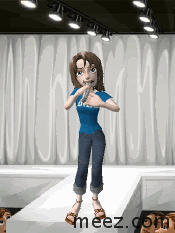
[shadow=black] [scroll]You have to respect your audience. Without them, you're essentially standing alone, singing to yourself....KD Lang[/scroll][/shadow]
|
|
| Top |
|
 |
|
knightshow
|
 Posted: Posted: Thu Aug 31, 2006 9:28 am |
|
Joined: Thu Nov 07, 2002 2:40 am
Posts: 7468
Location: Kansas City, MO
Been Liked: 1 time
|
|
Bill, I've never used audacity, so I can't help you, but the multilayered track ability is there, the same as it is in Cool Edit Pro.
Once you have your song on your hard drive, and then sing it, you can go in later and adjust the vocals, FX, etc.
|
|
| Top |
|
 |
|
MorganLeFey
|
 Posted: Posted: Thu Aug 31, 2006 12:20 pm |
|
 |
| Extreme Plus Poster |
 |
Joined: Wed Jul 12, 2006 3:26 am
Posts: 7441
Location: New Zealand
Been Liked: 8 times
|
|
Actually Keith I was kinda aware of the whole bus issue which is why I switched back to AMD Athlon. Bout 6 years ago I set up and ran a small community radio station. The tech explained what sort of puter to get that would be the music maker for the studio. It had 2 sound cards, SBLive and a yamaha. the SBlive was the on-air and the yamaha was for recording ads etc. Yes even that length of time ago, you could run 2 sound cards and multi-task on a computer. Man that computer was stunning I would reboot bout once a week, the rest of the time it did everything it was supposed to do.
I got rid of that puter a year ago as I couldnt do some of the stuff I then wanted to do becos the technology was getting old. I figured that celeron had come such a long way that it would cope at least as well as the 5 year old machine. WRONG!!! my tech friend had been correct, the difference is in the bus and no amount of speed in the celeron would ever give it the multitasking capabilities even with an extra gig of ram inside.
So I have switched back to a brand that I know allows the the grunt and freedom to do these things;
_________________ "Be who you are and say what you feel... Because those that matter... Don't mind...And those that mind... Don't matter."

|
|
| Top |
|
 |
|
Odie
|
 Posted: Posted: Fri Sep 01, 2006 8:45 am |
|
 |
| Extreme Poster |
 |
Joined: Sat Jul 09, 2005 12:46 pm
Posts: 3377
Been Liked: 0 time
|
|
Morgan, when you were going for an Intel based PC, why did you decide on Celeron instead of a Pentium 4 PC. Just because of the cheaper price? I've been using a Compaq with a 2.5G Pentium 4 since 2004. It's not the latest/greatest anymore, but I really like how it keeps up with multitrack recording while using Adobe Audition or Cool Edit Pro.
|
|
| Top |
|
 |
|
Keith02
|
 Posted: Posted: Fri Sep 01, 2006 9:14 am |
|
 |
| Super Duper Poster |
 |
Joined: Tue Mar 07, 2006 12:58 pm
Posts: 2327
Been Liked: 0 time
|
Karaoke Kelley @ Thu Aug 31, 2006 8:20 am wrote: Quote: Found this site very informative Thanks Keith  Yerwelcome, Sweetchecks 
|
|
| Top |
|
 |
|
MorganLeFey
|
 Posted: Posted: Fri Sep 01, 2006 7:23 pm |
|
 |
| Extreme Plus Poster |
 |
Joined: Wed Jul 12, 2006 3:26 am
Posts: 7441
Location: New Zealand
Been Liked: 8 times
|
Odie @ Sat Sep 02, 2006 4:45 am wrote: Morgan, when you were going for an Intel based PC, why did you decide on Celeron instead of a Pentium 4 PC. Just because of the cheaper price? I've been using a Compaq with a 2.5G Pentium 4 since 2004. It's not the latest/greatest anymore, but I really like how it keeps up with multitrack recording while using Adobe Audition or Cool Edit Pro.
Yeah I am married to the next best thing to a Scot. He was under the impression one computer should last longer than 5 years...duh...so when it came to upgrade I couldnt justify spending the extra on a pentium and the store that was offering 12 months defered payment wasnt offering AMD. So I opted for the celeron, something i had been warned against 5 years b4. I figured with technology improving that over 5 years the (@$%&#!) celeron performance would have improved at least to the level of a 5 year old machine...I was wrong and have regretted it from the first day of attempting to record using a celeron processor.
I have now gone back to AMD Athlon and I can have my music playing from the harddrive, CEP recording, yahoo msn outlook and the windows file searcher open at the same time and it doesnt skip a beat. Once I get the sound card thing sorted this computer will rock bigtime. _________________ "Be who you are and say what you feel... Because those that matter... Don't mind...And those that mind... Don't matter."

|
|
| Top |
|
 |
|
Odie
|
 Posted: Posted: Sat Sep 02, 2006 3:51 am |
|
 |
| Extreme Poster |
 |
Joined: Sat Jul 09, 2005 12:46 pm
Posts: 3377
Been Liked: 0 time
|
|
Yeah Morgan, the Celeron is not good at multi-tasking like Pentium or AMD. The Celeron as I understand it does not have adequate level 2 cache memory to do much. Celeron based computers are cheaper so it seems like people get suckered in because of that. I almost did, that's for sure, but a computer geek in IT at work gave me the heads up! :)
|
|
| Top |
|
 |
|
planet_bill
|
 Posted: Posted: Sat Sep 02, 2006 8:43 am |
|
Joined: Sun Jul 09, 2006 10:35 am
Posts: 854
Location: Cedar Park, Tx
Been Liked: 1 time
|
Keith02 @ Thu Aug 31, 2006 7:48 am wrote: I agree, but I was only trying to free up her computer processes so the whole mix would sound better, not teach her to multitrack.....She ain't doing multitrack now anyway.
I have no idea where you would start. I just finished building my recording computer, and I'm planning to eventually figure out exactly the same thing for myself....I will share it with you n her once I get there.
Ok, based on what I've so far played around with and what you and others have mentioned seems like so far (as I can figure out) mostly what is needed is the pro quality input sound card. With that you can plug in the Pro mic. Supposedly because it is Pro quality then it doesn't need to go through a mixer first to get a better sound.
What I have done is basically plug in the mic, bring up Audacity and play a cdg track in the dvd player (on the computer) or rip it to hard drive and play it. To play it while I'm singing with headphones on so far I've used Dart's Cdg player. This came with Dart's whole setup that I bought years ago when I was trying to use to remove vocals and create my own cdg's. The player comes with the package and you pay for it, but as I understand there are other free player choices that will play cdg's.
Ok, at that point the vocal track is in Audacity. Next I just use Power CD+G Burner (another pay app) to import the cdg on to my harddrive. I believe it has the option to save as MP3. Once on the harddrive, I just import into Audacity as Track 2. Course you can also import other vocal tracks as additional background singing, etc. This method allows separate after the fact, control of volume, and sound effects on the vocal, and backing track.
At this point you have to align the vocal track to be in sync with the musical backing track. I still haven't done this. Though Jian told me how it should go. Basically you zoom into backing track and locate (perhaps mark) where the vocals begin and then you grab and slide the vocal track beginning to align with this mark, and voila they should be in sync.
This is the basic no frills way of doing this I believe. But sounds like that is how it is done - no? I was going to try the other day, but that's when I found out my pro mic didn't come with a cord. Plus I'm thinking I need to go down to Fry's Electronics and see if they have one of those Pro sound cards you mention. After that I have to figure out how to make my pc quieter, and I may have to worry about background hum. I hope the hum is not an issue though. Currrently I hear humming when listening through the headphones that are attacked to the headphone jack on the desk speakers.
Now, could this method benefit from a mixer in any way? Not sure. Perhaps some of you have an opinion on that. I know that I could hook up a cdg player through the mixer rather than play straight off the dvd player, but I don't think that will make any difference. So far I am getting high quality that way, and only use it to sing to as I listen via headphones. Only other time I use the backing music is when I rip and load from the cdg --> mp3 and load in Audacity as a backing track before alignment, and that would be high quality as it is a digital read and conversion process not an analog capture of a sound.
Ok, and questions, thoughts or additions to this any of you?
Bill
_________________
The Truth Is Out There
|
|
| Top |
|
 |
|
Keith02
|
 Posted: Posted: Sat Sep 02, 2006 9:56 am |
|
 |
| Super Duper Poster |
 |
Joined: Tue Mar 07, 2006 12:58 pm
Posts: 2327
Been Liked: 0 time
|
planet_bill @ Sat Sep 02, 2006 10:43 am wrote: Keith02 @ Thu Aug 31, 2006 7:48 am wrote: I agree, but I was only trying to free up her computer processes so the whole mix would sound better, not teach her to multitrack.....She ain't doing multitrack now anyway.
I have no idea where you would start. I just finished building my recording computer, and I'm planning to eventually figure out exactly the same thing for myself....I will share it with you n her once I get there. Ok, based on what I've so far played around with and what you and others have mentioned seems like so far (as I can figure out) mostly what is needed is the pro quality input sound card. With that you can plug in the Pro mic. Supposedly because it is Pro quality then it doesn't need to go through a mixer first to get a better sound. What I have done is basically plug in the mic, bring up Audacity and play a cdg track in the dvd player (on the computer) or rip it to hard drive and play it. To play it while I'm singing with headphones on so far I've used Dart's Cdg player. This came with Dart's whole setup that I bought years ago when I was trying to use to remove vocals and create my own cdg's. The player comes with the package and you pay for it, but as I understand there are other free player choices that will play cdg's. Ok, at that point the vocal track is in Audacity. Next I just use Power CD+G Burner (another pay app) to import the cdg on to my harddrive. I believe it has the option to save as MP3. Once on the harddrive, I just import into Audacity as Track 2. Course you can also import other vocal tracks as additional background singing, etc. This method allows separate after the fact, control of volume, and sound effects on the vocal, and backing track. At this point you have to align the vocal track to be in sync with the musical backing track. I still haven't done this. Though Jian told me how it should go. Basically you zoom into backing track and locate (perhaps mark) where the vocals begin and then you grab and slide the vocal track beginning to align with this mark, and voila they should be in sync. This is the basic no frills way of doing this I believe. But sounds like that is how it is done - no? I was going to try the other day, but that's when I found out my pro mic didn't come with a cord. Plus I'm thinking I need to go down to Fry's Electronics and see if they have one of those Pro sound cards you mention. After that I have to figure out how to make my pc quieter, and I may have to worry about background hum. I hope the hum is not an issue though. Currrently I hear humming when listening through the headphones that are attacked to the headphone jack on the desk speakers. Now, could this method benefit from a mixer in any way? Not sure. Perhaps some of you have an opinion on that. I know that I could hook up a cdg player through the mixer rather than play straight off the dvd player, but I don't think that will make any difference. So far I am getting high quality that way, and only use it to sing to as I listen via headphones. Only other time I use the backing music is when I rip and load from the cdg --> mp3 and load in Audacity as a backing track before alignment, and that would be high quality as it is a digital read and conversion process not an analog capture of a sound. Ok, and questions, thoughts or additions to this any of you? Bill Yes, M-audio and a few others make a 'card' that allows XLR mic inputs and contains pro level mic preamps...these 'cards' allow you to forego a mixer, but they are also very limited in number of inputs and other things mixers do for you.
As you are playing from a DVD player in the computer, then recording back to a hard drive, then you are not bottlenecking one single IDE bus or hard drive like you would if you were playing music stored on the same drive you are recording back to. A DVD/CD player cannot exist on the same IDE cable/bus with a hard drive, so you are not creating conflicts.
BTW, Pro level does not mean Pro quality, it pertains to the electronic levels of the signals....Pro gear only differs electronically from consumer gear, not in quality....quality is an issue common to all music equipment, both home and pro.
|
|
| Top |
|
 |
|
planet_bill
|
 Posted: Posted: Sun Sep 03, 2006 9:32 pm |
|
Joined: Sun Jul 09, 2006 10:35 am
Posts: 854
Location: Cedar Park, Tx
Been Liked: 1 time
|
|
Ok, I went down to Guitar Center in Austin. That place is amazing! They seem to have a lot of everything musical you can think of. Tons of electric guitars hanging off the ceiling, speakers, amps, pa's everywhere. Hardware, software, keyboards. All that and lots of musician looking folks with tattoos and long hair, etc, etc.
Anyway, they had the Delta 44 which I got for $144 which is about the price I see on the net. Plus they had a small mixer for the mic preamp. Picked up another Audio Technica studio quality condensor mic too and a XLR cable to connect mic to mixer. Stupid me I forgot the cable for the mixer to the sound card.
How do I hook this thing up Keith? Do I need to deactivate my existing onboard motherboard sound chip? If so will this thing still output to my speakers? Doesn't seem like it will. So I suppose I need output cable also going back to the mixer so I can plug in a set of headphones? Any tricks to any of this?
Thanks, Bill
_________________
The Truth Is Out There
|
|
| Top |
|
 |
Who is online |
Users browsing this forum: No registered users and 3628 guests |
|
You cannot post new topics in this forum
You cannot reply to topics in this forum
You cannot edit your posts in this forum
You cannot delete your posts in this forum
You cannot post attachments in this forum
|
|