|
|
View unanswered posts | View active topics
 
|
Page 1 of 1
|
[ 19 posts ] |
|
| Author |
Message |
|
Saraihna
|
 Posted: Posted: Mon Jul 25, 2005 11:46 am |
|
 |
| Novice Poster |
 |
Joined: Mon Jul 04, 2005 3:10 am
Posts: 10
Location: CA
Been Liked: 0 time
|
|
well, for one, I change the font and color and when i post it doesnt show my changes. Also, It seems This is the only place i can post/reply..WHY? I go to the singers forum and I cant do anything but read? I paid for a membership so why am i limited? Also, Somethings say i have to post like 10 times? I dont get it? and what is the point thing about? Help please.
PS~~ Is there a way to modify an image so that it meets the requirments as far as pixels and kb so that my image sgows with my posts? i have images in my album but they dont show on my comments to people.
_________________
Blessings to you and yours,Kel
|
|
| Top |
|
 |
|
Frozenangel23
|
 Posted: Posted: Mon Jul 25, 2005 2:17 pm |
|
 |
| Novice Poster |
 |
Joined: Fri Jul 08, 2005 1:52 pm
Posts: 13
Location: North Carolina
Been Liked: 0 time
|
Quote: I go to the singers forum and I can't do anything but read?
Don't feel bad Saraihna! I can't post anything in the singer's forum either...I haven't posted a song yet that could be why...You have to be invited and I sent an email to the Web guru and I haven't got a reply! :( _________________ †  , †
SiNg LoUd !!!
~Tune in to hear me sing in late August!!!!~
|
|
| Top |
|
 |
|
Phill Cross
|
 Posted: Posted: Mon Jul 25, 2005 2:59 pm |
|
Joined: Sun Jul 01, 2001 4:00 am
Posts: 2807
Images: 36
Location: Anaheim, Orange County, CA
Been Liked: 124 times
|
|
Please read the information provided through out the forums.
YOU MUST BE A MEMBER OF SELECTED USER GROUPS TO POST IN CERTAIN FORUMS!!!!
Geez, i am constantly saying this doesn't anybody ever read the posts that I make - I feel a little confused and ignored myself!
<= Member Area User Groups!
BTW - no email received? Please try again... Use the Contact Us link to the left or the email button below my post!
Also, did you buy the priveledge to post an avatar? Hmmm...
<= Member Area Forum Shops
_________________ Phill CrossWebmaster, Host Provider & Part-Time “Technical” Problem SolverKJ / MC services provided by: CROSS WEB TECH services provided by: CROSS WEB TECH
|
|
| Top |
|
 |
|
Saraihna
|
 Posted: Posted: Mon Jul 25, 2005 5:10 pm |
|
 |
| Novice Poster |
 |
Joined: Mon Jul 04, 2005 3:10 am
Posts: 10
Location: CA
Been Liked: 0 time
|
Quote: Please read the information provided through out the forums.
YOU MUST BE A MEMBER OF SELECTED USER GROUPS TO POST IN CERTAIN FORUMS!!!!
Well, The whole forum set up is confusing to me. Where am I suppost to read about all the questions I asked? Do i have to jump to different forums to get all my answers? Maybe to help us "forum Illiterates" you could direct us to the correct forums? so If I do go to these other forums and my questions arent answered do I come back to this forum? Maybe I should break this down for you.
> What forum would I go to, to find answers about why my font doesnt show?
> What forum do i go to, to find out what the points mean?
> What forum do i go to, to find out what group I need to be a member of so that I can post there?
> What forum do I go to, to find out how to down-size my image to fit into my posts?
I dont think these are difficult questions. Please bear with me. I am just learning all of this and It would help If i knew what everything ment and where to go so that I am not spending my whole day searching in the wrong places. I would appreciate your help greatly. Thanks.
_________________
Blessings to you and yours,Kel
|
|
| Top |
|
 |
|
Saraihna
|
 Posted: Posted: Mon Jul 25, 2005 5:14 pm |
|
 |
| Novice Poster |
 |
Joined: Mon Jul 04, 2005 3:10 am
Posts: 10
Location: CA
Been Liked: 0 time
|
Quote: Also, did you buy the priveledge to post an avatar? Hmmm...
>What does that mean? I wasnt talking about an avatar to show in these forums. I was talking about singers showcase(in which I cannot post this question there) How the singers have their picture next to their comments. I would like my picture next to mine as well.
_________________
Blessings to you and yours,Kel
|
|
| Top |
|
 |
|
TeriJo
|
 Posted: Posted: Mon Jul 25, 2005 10:00 pm |
|
 |
| Senior Poster |
 |
Joined: Wed Jul 20, 2005 8:49 pm
Posts: 102
Location: Michigan
Been Liked: 0 time
|
|
Okay, what it is...
The font color you pick works on the text that is selected. What I do is pick my font size, or color and then type between the font commands. Like for color what you see is [ color=deepskyblue][ /color] (those spaces aren't in the actual commands). What I do is pick the color.. then, place your cursor after the [ color=deepskyblue] and the [ /color] Everything between there will be the color you changed to.
I hope this makes sense.
_________________
Teri Jo
...May the road rise to meet you... just, not too quickly, and not too hard!
|
|
| Top |
|
 |
|
Phill Cross
|
 Posted: Posted: Tue Jul 26, 2005 4:43 am |
|
Joined: Sun Jul 01, 2001 4:00 am
Posts: 2807
Images: 36
Location: Anaheim, Orange County, CA
Been Liked: 124 times
|
|
Well, The whole forum set up is confusing to me. Sorry! I try to have it laid out so that it is easy to get the answers that you seek.
Where am I suppost to read about all the questions I asked? First, try the Forum FAQ - Then do a Search <= Forum Search
Do I have to jump to different forums to get all my answers? Yes, depending upon your actual question.
Maybe to help us "forum Illiterates" you could direct us to the correct forums?Again, that all depends upon the question asked or information required. usually the best place to start is Comments, Questions & Suggestions.
So If I do go to these other forums and my questions arent answered do I come back to this forum?No, You should post in the Comments, Questions & Suggestions forum!
Maybe I should break this down for you.That's great, see if I am provided a specific question - I can provide a specific Answer!
> What forum would I go to, to find answers about why my font doesn't show?No forum see the Forum FAQ - Although that is kind of vague. What I do is type what I want to say the go through and add the style color, size etc, after. Select the words that you wish to change then select the effect.
> What forum do I go to, to find out what the points mean?Again, see the Forum FAQ - But to make it breif - points are earned by creating a new topic or adding a reply to an existing post. these are used to buy special items/effects found in the Forum Shop (Special F/X)
> What forum do i go to, to find out what group I need to be a member of so that I can post there?The Forum FAQ or See User Group (it will tell you)
> What forum do I go to, to find out how to down-size my image to fit into my posts?The Forum FAQ
I dont think these are difficult questions.They aren't you are correct.
Please bear with me. I am just learning all of this and It would help If i knew what everything ment and where to go so that I am not spending my whole day searching in the wrong places. I would appreciate your help greatly. Thanks.
- - - -------
Also, did you buy the privilege to post an avatar? Hmmm...
>What does that mean? I wasnt talking about an avatar to show in these forums. I was talking about singers showcase(in which I cannot post this question there) How the singers have their picture next to their comments. I would like my picture next to mine as well. If you wish to have an avatar displayed next to your comments in the Singers Showcase - You must first have an avatar in the forums. They use the same one. However, in the forums you need to earn enough points to purchase the privilege to post an avatar!
Well I hope that answers your questions...
If not try doing a using the Forum FAQ or Forum Search.
_________________ Phill CrossWebmaster, Host Provider & Part-Time “Technical” Problem SolverKJ / MC services provided by: CROSS WEB TECH services provided by: CROSS WEB TECH
|
|
| Top |
|
 |
|
Saraihna
|
 Posted: Posted: Tue Jul 26, 2005 8:50 am |
|
 |
| Novice Poster |
 |
Joined: Mon Jul 04, 2005 3:10 am
Posts: 10
Location: CA
Been Liked: 0 time
|
|
Thank you sooo much for your in depth answers. I didnt mean to be a pest. You helped me out a lot! Again, thank you. Blessings,Kel
_________________
Blessings to you and yours,Kel
|
|
| Top |
|
 |
|
Full House Entertainment
|
 Posted: Posted: Tue Jul 26, 2005 9:27 pm |
|
Joined: Tue May 25, 2004 9:09 am
Posts: 608
Location: Moore, OK
Been Liked: 0 time
|
webguru @ Tue Jul 26, 2005 6:43 am wrote: > What forum do I go to, to find out how to down-size my image to fit into my posts?The Forum FAQ
Okay, I'm going to show my ignorance of this... Surprise! Surprise!! I even took the picture I need to resize and resized it in another program and directed the browser to the resized pic and still no luck. Since I can't find a search function for the Forum FAQ I browsed it twice to no avail. I must be looking right at it and not understanding what I'm seeing.
Thanks,
Susie  _________________ You do it in the shower,
you do it in the car,
Ccome do it with us,
and be a star!!!!
Karaoke with Full House Entertainment
[scroll] Just because I have a short attention span doesn't mean......  [/scroll]
|
|
| Top |
|
 |
|
Saraihna
|
 Posted: Posted: Wed Jul 27, 2005 8:31 pm |
|
 |
| Novice Poster |
 |
Joined: Mon Jul 04, 2005 3:10 am
Posts: 10
Location: CA
Been Liked: 0 time
|
|
I still am a bit confused but i am finding things a bit more clearly now.. I just have to learn patience and scroll away..[/b]
_________________
Blessings to you and yours,Kel
|
|
| Top |
|
 |
|
Phill Cross
|
 Posted: Posted: Thu Jul 28, 2005 4:02 am |
|
Joined: Sun Jul 01, 2001 4:00 am
Posts: 2807
Images: 36
Location: Anaheim, Orange County, CA
Been Liked: 124 times
|
|
Below is a test.
First I clicked 'Browse'
selected the image
Then entered File Comment.
Then clicked 'Add File'
Then entered this info.
Next I hit submit.
| Attachments: |
File comment: hmmm test
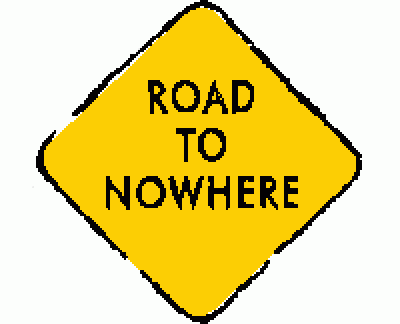
error.gif [ 26.19 KiB | Viewed 40666 times ]
|
_________________ Phill CrossWebmaster, Host Provider & Part-Time “Technical” Problem SolverKJ / MC services provided by: CROSS WEB TECH services provided by: CROSS WEB TECH |
|
| Top |
|
 |
|
Saraihna
|
 Posted: Posted: Thu Jul 28, 2005 9:18 am |
|
 |
| Novice Poster |
 |
Joined: Mon Jul 04, 2005 3:10 am
Posts: 10
Location: CA
Been Liked: 0 time
|
|
my test
| Attachments: |
File comment: one of my tags

%2311LS.gif [ 101.34 KiB | Viewed 40664 times ]
|
_________________
Blessings to you and yours,Kel
|
|
| Top |
|
 |
|
Saraihna
|
 Posted: Posted: Thu Jul 28, 2005 9:21 am |
|
 |
| Novice Poster |
 |
Joined: Mon Jul 04, 2005 3:10 am
Posts: 10
Location: CA
Been Liked: 0 time
|
|
well, thats great that i can add a file here. I still need points? to get a permenant one on the left over here under my name with the little cd looking things. and one to show on my comments in peoples profiles of their songs right? I think im getting this. Thanks a mill. Blessings,Kel
| Attachments: |
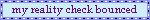
%21cid%5F005101c3e8e7%24bdecad80%241a61f5cd%40ward.gif [ 753 Bytes | Viewed 42187 times ]
|
_________________
Blessings to you and yours,Kel
|
|
| Top |
|
 |
|
Saraihna
|
 Posted: Posted: Thu Jul 28, 2005 9:25 am |
|
 |
| Novice Poster |
 |
Joined: Mon Jul 04, 2005 3:10 am
Posts: 10
Location: CA
Been Liked: 0 time
|
|
i like this..
| Attachments: |
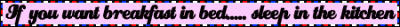
BUMPE%7E3239423939394039394040151515151617.GIF [ 8.94 KiB | Viewed 40663 times ]
|
_________________
Blessings to you and yours,Kel
|
|
| Top |
|
 |
|
Full House Entertainment
|
 Posted: Posted: Fri Jul 29, 2005 8:53 pm |
|
Joined: Tue May 25, 2004 9:09 am
Posts: 608
Location: Moore, OK
Been Liked: 0 time
|
Can anyone tell me how to change my Avatar? I resized it, browsed and submitted but the picture has not changed.
Thanks!
Susie  _________________ You do it in the shower,
you do it in the car,
Ccome do it with us,
and be a star!!!!
Karaoke with Full House Entertainment
[scroll] Just because I have a short attention span doesn't mean......  [/scroll]
|
|
| Top |
|
 |
|
Full House Entertainment
|
 Posted: Posted: Tue Aug 02, 2005 8:53 pm |
|
Joined: Tue May 25, 2004 9:09 am
Posts: 608
Location: Moore, OK
Been Liked: 0 time
|
Great! Now my avatar is gone completely!
Susie  _________________ You do it in the shower,
you do it in the car,
Ccome do it with us,
and be a star!!!!
Karaoke with Full House Entertainment
[scroll] Just because I have a short attention span doesn't mean......  [/scroll]
|
|
| Top |
|
 |
|
Debauchery
|
 Posted: Posted: Thu Aug 11, 2005 1:27 pm |
|
Joined: Mon Nov 08, 2004 3:53 pm
Posts: 662
Location: Springfield, Missouri
Been Liked: 0 time
|
|
Susie..
I remember you had an avatar before, maybe it accidently got deleted. I am assuming you know all this already (but just in case someone else needs help):
Over there, in the little black box MEMBER AREA <--------
Click on User Control Panel. Once that page opens, click on the Profile Settings link.
After you get there, scroll down until you see Avatar Control Panel. Browse for the pic you want as your avatar. Its size is not to exceed 59Kb and both height and width of the pic is not to exceed 120 pixels.
If you need help resizing a pic, let me know. I have several programs to do that with.
_________________  
|
|
| Top |
|
 |
|
Full House Entertainment
|
 Posted: Posted: Sun Aug 14, 2005 7:37 pm |
|
Joined: Tue May 25, 2004 9:09 am
Posts: 608
Location: Moore, OK
Been Liked: 0 time
|
Thanks for your offer... I emailed Webguru shortly after posting this info and he emailed back on 8/3 that with the new Security measures it may be some time before he can help me...
Just my luck I think I figure out how to play with things and they break!! :O
Thanks for the offer to assist with resizing... I got the logo from our website and I think I got it resized but I'll sure remember your offer once the new security measures allow the Webguru to help, just in case I goofed up on resizing.
Thanks again,
Susie  _________________ You do it in the shower,
you do it in the car,
Ccome do it with us,
and be a star!!!!
Karaoke with Full House Entertainment
[scroll] Just because I have a short attention span doesn't mean......  [/scroll]
|
|
| Top |
|
 |
|
Full House Entertainment
|
 Posted: Posted: Tue Aug 16, 2005 2:06 pm |
|
Joined: Tue May 25, 2004 9:09 am
Posts: 608
Location: Moore, OK
Been Liked: 0 time
|
|
I got it! I'm not sure why it went through after fiddling with it but... I GOT IT!
Susie :oh yeah: :dancin:
_________________ You do it in the shower,
you do it in the car,
Ccome do it with us,
and be a star!!!!
Karaoke with Full House Entertainment
[scroll] Just because I have a short attention span doesn't mean......  [/scroll]
|
|
| Top |
|
 |
 
|
Page 1 of 1
|
[ 19 posts ] |
|
Who is online |
Users browsing this forum: No registered users and 307 guests |
|
You cannot post new topics in this forum
You cannot reply to topics in this forum
You cannot edit your posts in this forum
You cannot delete your posts in this forum
You cannot post attachments in this forum
|
|